Start with Facebook and Instagram
Social media is here to stay, and just having a website for your photography isn’t going to help you if you don’t have a way of getting viewers to it. If you aren’t posting your photos often on social media, you’ll be falling behind in the photography world (if you want a following and sales). If it’s just a hobby and you don’t want the pressure of sharing your work constantly, that’s okay too. This post is mostly for those looking to sell some of their work and build a following.
If you are looking to pursue photography professionally, a website is a must. If it’s just going to be a hobby and you wouldn’t mind selling a few prints here or there, social media may be all you really need.
At the very least, you should be actively posting your work on a Facebook business page (not your personal page) and Instagram (both free), as these are the two best visual platforms for photographers. Some find success with Twitter and Snapchat, but I don’t use either. A personal blog is also helpful if you want to share longer stories behind your photographs.
If you have enough photos, ideally you should be posting on Instagram and Facebook at least once per day. Not every single photo has to be an award winner but you should typically be posting quality work. Facebook and Instagram both have analytics to tell you what time is the day your followers are going to be online.
If you post the same photos on both platforms at the same time, nobody has a reason to visit both. If you post things on Instagram that aren’t on your Facebook and vise versa, then you’re giving people a reason to follow you on both places. I’ve found Facebook to be better for longer captions and stories, since people seem to scroll quickly through Instagram.

Hashtags (Instagram)
Hashtags play a huge part in getting your work seen by new people. Instagram doesn’t allow photos to be shared natively by other profiles, only through private messaging or on someone’s story.
New people can come across your Instagram photos via an outside source (Facebook, website, etc.), from seeing your photo on a hashtag, from someone else sharing your photo, or by getting featured on the Instagram explore tab.
- Instagram allows you to use up to 30 hashtags, and you should be using all 30 for every photo
- Hashtags still work if you post them in a comment, so they don’t clutter your caption
- Longer captions lead to more engagement and comments, but you don’t need an essay to go with every single photo.
- Hashtags involving your name or something completely random won’t help your photos reach new people. If nobody else is using the hashtags, then nobody is looking at them
- Search for tags relevant to your subject and photography that have at least a few thousand other photos using them
- Most Hashtags you use should have around 5K-100K photos using them. It’s difficult to rank for hashtags with over 1 million photos on them, until you have a huge following.
[instagram url=”https://www.instagram.com/p/B0d3dFRAUNF/”]
See the first comment on the above photo for some of the hashtags I use most often. Some people have suggested that using the same hashtags over and over can be seen as spam by Instagram, so they may limit you, though I haven’t seen that myself. Just keep using relevant hashtags, nothing spammy, and you should be fine. Look at the hashtags other photographers use too, and make a combination of thirty hashtags that fit your photo.

Sharing (Facebook & Instagram)
Facebook does utilize hashtags but I haven’t found them to be nearly as useful as on Instagram. The main advantage of Facebook is that people can share your photos via private message or publicly on their own personal profile.
You should also be posting your photos in relevant groups since Facebook is now putting more of a focus on groups and “community” instead of business pages.
Although Instagram doesn’t allow people to share other photos directly on their profile, they can still download and repost your photos. Getting your photos shared by accounts much larger than your own is a useful way to grow very fast. The same goes with Facebook, and your work can go viral on either platform, leading to sharing on top of sharing and exponential growth. It’s hard to predict what kind of photos will get popular and get shared a lot more than normal, and it’s often not the photos you would expect. It’s all about what your viewer enjoys seeing and sometimes just luck and timing.
Photo dimensions
Instagram allows photos up 1080 pixels wide. I typically post square photos or up to 4:5 vertical aspect ratio to take up more screen space (1080×1350). Composition is still important, but Instagram isn’t designed to display wide formats and panoramas without them being smaller photos. JPEG quality should be around 70% when you export, and resolution doesn’t matter.
Facebook allows photos to to 2048 pixels wide. I upload at that width, in either a 2:3 or 4:5 crop for aspect ratio. I also find 70% jpeg quality to result in the best image quality once it’s uploaded. Any bigger file will cause Facebook to compress excessively.

Post links
If you want someone to go to a website or another social media platform, don’t just say something like “visit my website” or “Instagram @trentsizemore” without an actual link. You need to have a clickable link to make it as easy as possible for them to do what you want.
Facebook analytics will tell you exactly how many people clicked on that link, which is helpful to know what your audience likes and what they don’t.
With that said, you can’t judge your photo on how many likes or shares you get. There are so many factors that affect who Facebook shows your photo to. The more creative and artistic your photo is, the less likely it is that the general public will understand it, and therefore you get less likes. Post the photos you want to post, and don’t worry if your favorite isn’t as popular online as you might’ve thought.
Should you watermark your photos?
Personally, I have gone back and forth a lot on this topic. A few months ago I made myself a signature logo that I would post on Facebook photos. Now I have gone back to leaving it off and just posting without a watermark at all.
If someone wants to steal your photo, your watermark can be cropped out or masked away in seconds in Photoshop. If a large company uses your photo without permission, you can file a case against them if it’s worth your time and money. If a small company or random person uses your photo, what are you going to do? It won’t be worth the legal costs or your time. You can ask them to take them down or threaten with an official-looking letter, and that will solve the issue most of the time.
If you want a watermark to brand yourself, frankly there’s a lot more to branding than a barely visible watermark. I’ve never really seen a positive comment about my watermarks, though I have seen quite a few comments about how a watermark distracts from a photo.

Printing your photos
For smaller prints, I use a Canon Pixma Pro 10. That prints on fine art paper for sizes up to 13″ wide. With that I use Canson (not Canon) papers. I mostly print “on demand” so if someone orders a print, I will print it then to prevent having to store hundreds of prints that may or may not sell.
If you don’t want to print anything yourself, you can use a third party printer like Bayphoto.com. For my own portfolio site I use Photoshelter, which allows you to connect your store to several different online print vendors, so visitors can order online.
For pricing your prints, you need to know all the expenses you have, how many prints you expect to sell, and price accordingly to meet your goal. If you don’t want to profit, you can price prints extremely low and you may sell a few more. If you price higher, you’ll see less sales but more profit for each sale (and less work). For a rough starting point of price? I would say somewhere in the range of $25-50 for an 8×12 size print, and probably $50-100 for a larger 12×18″ print.
If you print yourself, you have to account for the cost of paper, ink, shipping supplies, postage, and your time. If you print via third party, you will see a total cost for them to print and ship for you, so you basically just punch in your prices for how much profit you’d like to make.
Whether printing yourself or uploading it to a printer online, you’ll want to do some basic research on color profiles. Your printer will have profiles available to download for different papers. Third party printing companies should have profiles on their site you can download to match their printer and paper combinations. In Lightroom or Photoshop you can preview (proof) your photo in these different color profiles to ensure colors and contrast will look the way you want among all the different possible papers and inks.
If you’re interested in a creating a calendar or a book product, I now use printingcenterusa.com for those. It’s as simple as uploading your photos for each month and they send you a proof to approve and they will deliver the finished product within a week or two. They will supply you with the specs they need to upload.
In all honesty, selling prints is much more difficult than it used to be. Selling anything to a complete stranger online is difficult. I’ve found most of my print sales come from in person, doing things like art fairs or craft shows. It’s certainly possible to sell a lot of prints, and many do, but I’ve personally just changed my focus from selling products to selling my guiding and instructional services instead.
Should you pay to advertise?
Personally I’ve spent tens of thousands on Facebook and Instagram ads, but only because I see a return on investment for my business. The higher price product you have, the easier it is to spend money on advertising and still profit. You probably won’t profit on spending ads to sell $20 prints, though have seen a little success advertising calendars to my current Facebook followers.
The key to advertising online is targeting. You don’t want to spend money just for “likes” unless that’s your end goal. If you let Facebook automatically choose targeting, they’re going to go for the cheapest possible reach and those people may or may not be your customer.
If you just want lots of followers, you can pay to advertise in countries like India where advertising is extremely cheap (less than one cent per page like). They just aren’t going to be buying anything from you or even engaging with your photos. Take a look at some of the huge Facebook photography pages (over 1 million followers), and you’ll see that usually the majority of their followers are from foreign countries.
Create value to stand out
The number one tip I can offer on improving your social media presence is to give value that other people are not giving. Nice pictures can be found all day every day online, so you have to do something different to stand out. Of course a beautiful picture has value attached to it, and people enjoying seeing them, but offering more puts you that extra step ahead.
It can be as easy as including facts about your subject or telling the story behind how you got a photo. Stories impact people much more than just a photo, especially if they had no emotional attachment to the subject beforehand.
[text-blocks id=”4129″ plain=”1″]
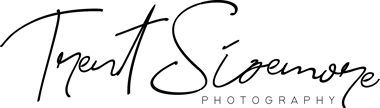

What site have the best IQ for uploaded photos. I would think you would want to have your catalog reside on high quality site. The better the IQ the better the sales???
The buying decision doesn’t really happen based on small changes in image quality (that only we as photographers would really notice). They buy based on an emotional connection. Often the best selling images are taken in the best light or have the best technical quality to them. I’ve sold images that most people would just delete. Website speed is important too. If pictures take too long to load (because of large size) people are more likely to go somewhere else. Every picture should load almost immediately, even on a slow internet connection.
Wow, great information! I am just setting up my website and am struggling with what to charge for prints and digital downloads. My site is live, however it is a work in process and hope to rework my prices once I get more photos and content loaded.
Thanks Tina! Your prices will change a lot until you figure out what works for you. Start with at least 2 or 3 times what it costs you to make a print.
Thanks, I enjoyed the read and learned a thing or 2.
Thanks Jim!
Nice write-up!
thanks Jeffrey!